Steps to take a Backup from cStor for Distributed DBs (Cassandra)
Step 1: Backup from CStor Cluster#
In the current setup, we have a CStor cluster serving as the source, with Cassandra running as a StatefulSet, utilizing CStor volumes.
Command
Example Output
Command
Example Output
Command
Example Output
Step 2: Velero Installation#
To initiate Velero, execute the following command:
Verify the Velero namespace for Node Agent and Velero pods:
Step 3: Create a Sample Database#
In this example, we create a new database with sample data in Cassandra, a distributed database.
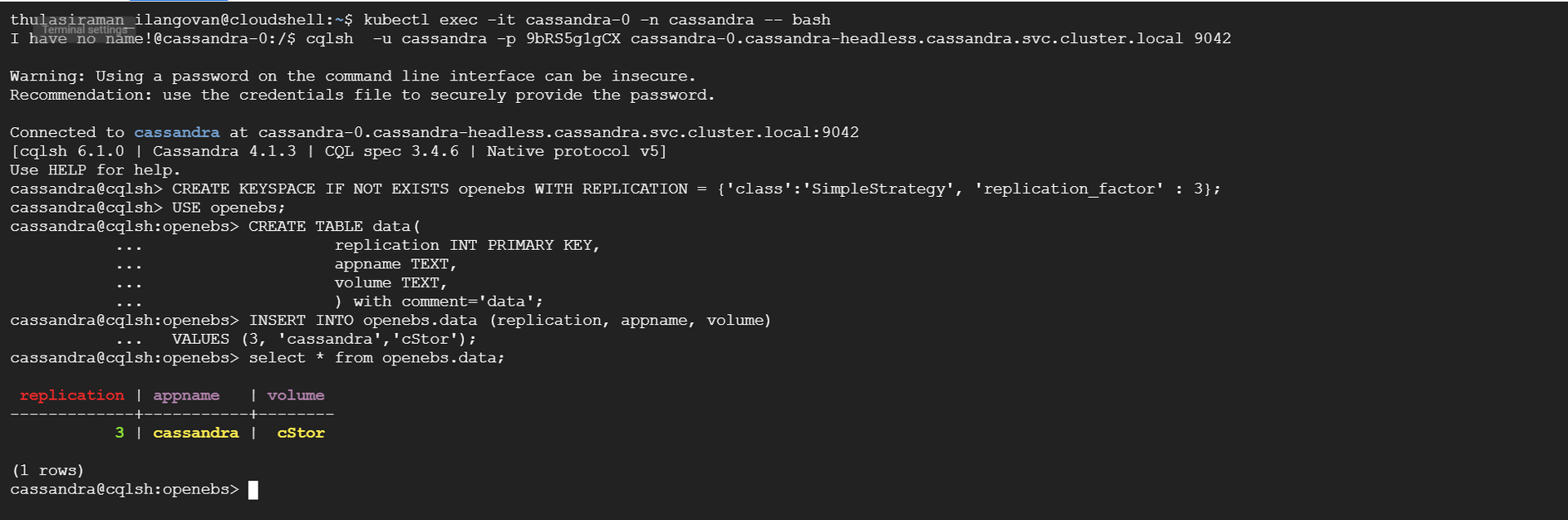
The data is distributed across all replication instances.
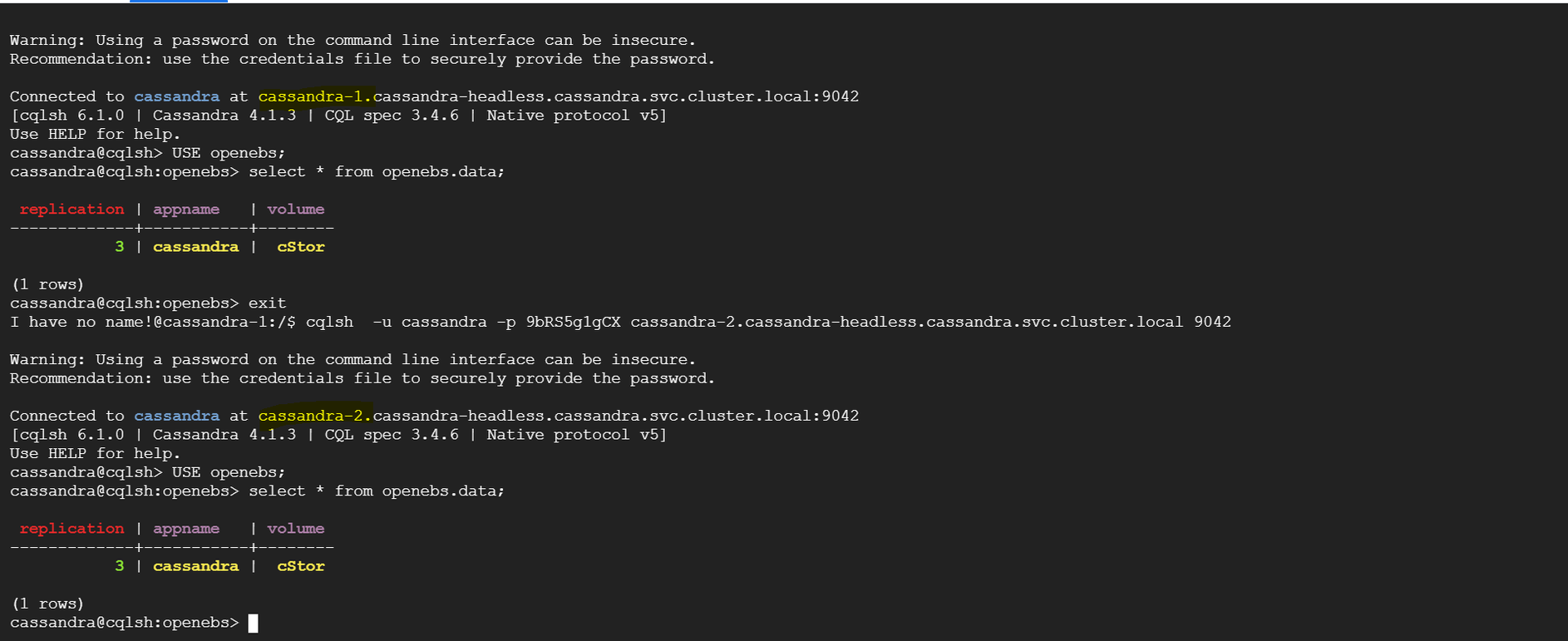
Step 4: Taking Velero Backup#
Cassandra is a distributed wide-column store database running in clusters called rings. Each node in a Cassandra ring stores some data ranges and replicates others for scaling and fault tolerance. To back up Cassandra, we must back up all three volumes and restore them at the destination.
Velero offers two approaches for discovering pod volumes to back up using File System Backup (FSB):
- Opt-in Approach: Annotate every pod containing a volume to be backed up with the volume's name.
- Opt-out Approach: Back up all pod volumes using FSB, with the option to exclude specific volumes.
Opt-in:
In this case, we opt-in all Cassandra pods and volumes for backup:
To perform the backup, run the following command:
Check the backup status, run the following command:


